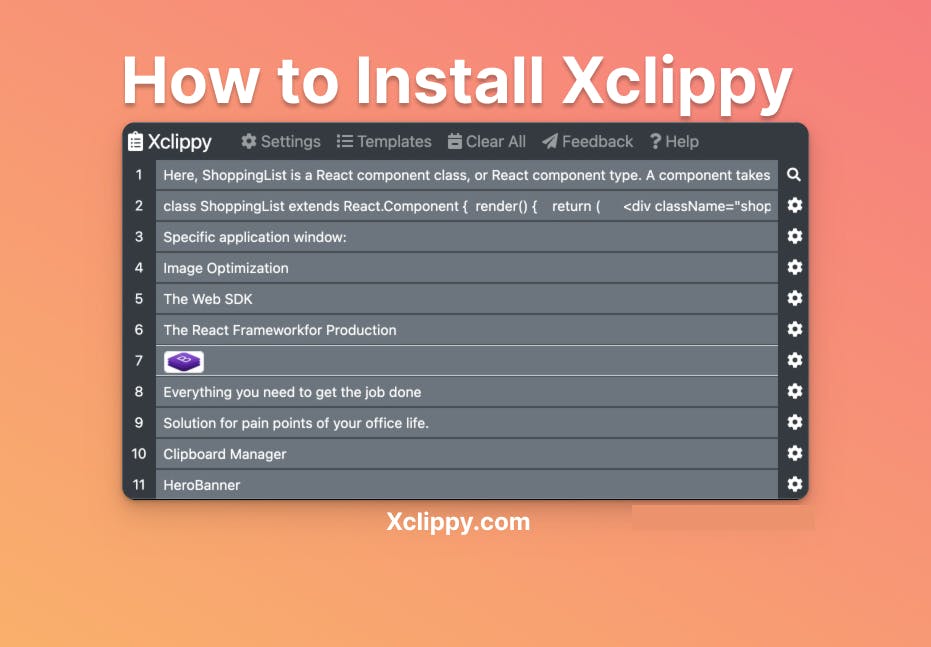How do I install Xclippy
September 26, 2022
•
––– views(Updated on September 24, 2023)
Xclippy is a lightweight clipboard manager for Mac, Windows and Linux. It keeps the history of what you copy and lets you quickly navigate, search, and use previous clipboard contents. Not only that, you can also use screenshot tool to quickly edit your screenshot.
In this article, we will learn how to install the Xclippy App on your computer.
To install the application on Mac, go to Xclippy.com, then click the Download Free button. You need to download the software for Mac with the .dmg file extension.
Once downloaded and saved on your computer, double click on the file
Drag Xclippy icon to your Applications folder. A folder shortcut may be provided to make this easier.
Open your Launchpad and type Xclippy to search the application and click on it.
Click on the Open button
Note: You can also grant an exception for a blocked app by clicking the Open Anyway button in the General pane of Security & Privacy preferences. This button is available for about an hour after you try to open the app.
To change these preferences on your Mac, choose Apple menu > System Preferences, click Security & Privacy, then click General.
On linux operating system, you run below command on your terminal.
1sudo snap install --dangerous xclippy_2.0.12_amd64.snap
Enjoy it! Xclippy
How to use snipping tool on your MacOS
Updates delivered to your inbox!
No spam - unsubscribe at any time!
- subscribers
More articles
If you enjoyed this article, you will find these insightful too!